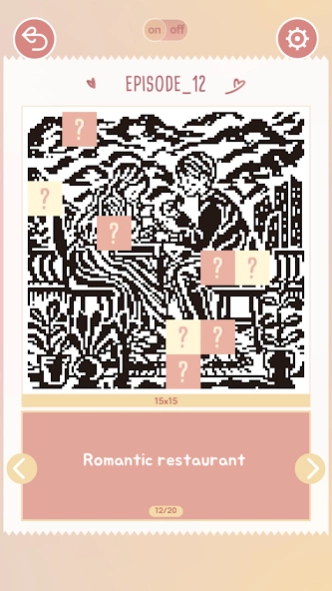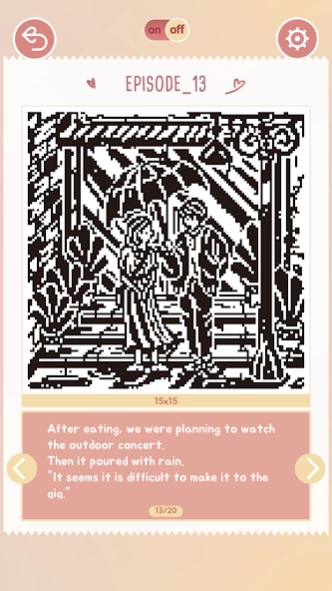Hana's story - nonograms 1.710
Free Version
Publisher Description
Hana's story - nonograms - What will happen to these two? Please solve the puzzle and link it between them
In the late spring, Hana was walking around the neighborhood.
Hana was passing by a beautiful new cafe and late cherry blossoms were scattered.
Hana stopped for a moment and looked at the cherry blossoms flying
The door of the cafe opened and a man came out.
He was looking at the cherry blossoms falling together.
Hana looked at him.
Then the eyes met and the two exchanged awkward first greetings.
.
.
.
----- special feature ----------------
- Zoom function.
- puzzle save
- Use the touch pad at the same time
- Small map Large map available (both free)
- Hinting offer
- Incorrect checking options available
- Undo / Redo function provided
- Playable with one hand mode function
- Google Cloud save
This Puzzle are also known by many other names, including Paint by Numbers, Griddlers, Pic-a-Pix,Nonograms , Pixel Puzzle
About Hana's story - nonograms
Hana's story - nonograms is a free app for Android published in the Puzzle & Word Games list of apps, part of Games & Entertainment.
The company that develops Hana's story - nonograms is Everydaysense Studio. The latest version released by its developer is 1.710.
To install Hana's story - nonograms on your Android device, just click the green Continue To App button above to start the installation process. The app is listed on our website since 2024-02-24 and was downloaded 1 times. We have already checked if the download link is safe, however for your own protection we recommend that you scan the downloaded app with your antivirus. Your antivirus may detect the Hana's story - nonograms as malware as malware if the download link to com.healingjjam.picrosshana is broken.
How to install Hana's story - nonograms on your Android device:
- Click on the Continue To App button on our website. This will redirect you to Google Play.
- Once the Hana's story - nonograms is shown in the Google Play listing of your Android device, you can start its download and installation. Tap on the Install button located below the search bar and to the right of the app icon.
- A pop-up window with the permissions required by Hana's story - nonograms will be shown. Click on Accept to continue the process.
- Hana's story - nonograms will be downloaded onto your device, displaying a progress. Once the download completes, the installation will start and you'll get a notification after the installation is finished.